Learn How to Get Started with Tracfone Prepaid Service
Updated 1/22/1019
If you're new to Tracfone, or trying to learn more about how it works, this is a great place to begin!
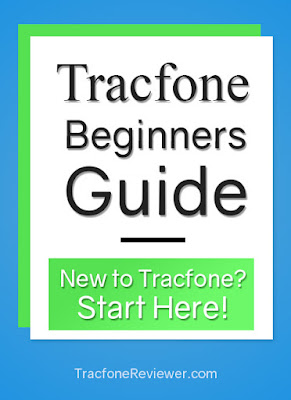 |
| How Tracfone Works - The Beginners Guide |
We are going to go through some of the basics of what Tracfone is, what they provide, and how to get your phone up and running!
We will also give a general overview of the prepaid minutes you need for calling and texting, and also the phones you can buy and use with Tracfone.
Let's get started!
If you would like more general information on Tracfone, go check out our page, About Tracfone (and then come back).
What is Tracfone?
Tracfone is a wireless prepaid cell phone company. They provide both prepaid cell phone service, and phones to use with their service.If you would like more general information on Tracfone, go check out our page, About Tracfone (and then come back).
What Does Tracfone Offer and How Do Minutes Work?
Tracfone offers prepaid cell phone service in the form of airtime cards, with values ranging from 30 minutes to 1500 minutes. Some options are only available online at the Tracfone website, but many prepaid minute cards, like the 60, 120, 200, 450 and 400/1 year cards are available from many different retailers, both in stores and online. (You can find cards at stores like Walmart, Target, Dollar General, Amazon, and eBay)Tracfone now offers two different types of cards:
- Regular airtime cards - Can be used with regular phones or smartphones
- Smartphone only airtime cards - Can only be used with smartphones
The Smartphone only cards are for use with smartphones, and offer specific amounts of talk, text and data (plus service days) on each card. Most smartphone cards come with 60 service days.
Unless otherwise marked, the Regular airtime cards come with 90 days of service. So, for example, if you buy a 60 minute card (which usually costs $20), you get 60 minutes for calling and texting, and also 90 days of service time. The regular airtime cards come with either 60, 120, 200 or 450 minutes. When you add a regular airtime card to a smartphone, the airtime is automatically split into talk, text and data. With the 60 minute card, that would be 60 talk, 60 texts and 60 MB Data.
If you use all the 60 minutes, you can't make any more calls or texts. And if you go beyond the 90 days without renewing, you also can't make any more calls or texts. So you don't want either to run out!
The nice thing is that minutes and service days roll over. So if you already have 100 minutes, and 10 service days, when you add a 60 minute card, you will end up with 160 minutes and 100 service days!
So its good to keep track of your minutes/service days because you don't want to run out.
Many Tracfone devices come with either Double Minutes for Life or Triple Minutes for Life. These are great bonuses that make it so every minute you add to your phone will be either doubled, or tripled. Look carefully at the descriptions for Tracfone devices to see which they include. Most newer Tracfone's come with Triple Minutes for Life, including many of the Android phones (except those using Android 6.0 or newer, and released after April 2017).
Tracfone has recently Changed their Triple Minutes for Life policy, and new phones released after April 2017 will not include that feature. Follow the link to learn more about these changes.
Tracfone service can be very low cost, as little as $10 a month (even less for some!). And there are prepaid plans that automatically add airtime and service days so you don't have to worry about it.
The Tracfone Family Value Plan is a great deal for getting minutes and service days automatically added to your phone each month with no hassle. Visit our Guide to the Tracfone Family Value Plan to learn more!
Tracfone also provides its own branded phones to use with its service. These include both smartphones and regular phones. They have a number of options, ranging from $10 flip phones, to $100 Android powered smartphones and even several different Apple iPhones. We will cover more details on the phones offered by Tracfone a little further below.
Airtime is deducted for sending or receiving calls, for sending or receiving texts, and also for using the web (when not connected to WiFi).
On Android smartphones, airtime is split into three pools, one for calling, texting and data. Learn more about how minutes work by reading our Guide to How Minutes Work with Tracfone Smartphones.
Now, let's move on to activating your Tracfone.
How to Setup Your First Tracfone
Setting up a new Tracfone devices is very easy, and can usually be done in a few minutes, with it taking a few hours to fully activate.Each Tracfone device should come with a small red card that includes instructions, and the phones serial number which you will need to register the phone.
You can activate your phone by following the directions, and either calling Tracfone or going online to their website. You can choose to either activate your phone with a new number, or transfer your number from your old phone.
The process for activating phones with Tracfone is usually very easy, and doesn't take much time. But occasionally, and especially with BYOP phones or some smartphones, you might run into problems that cause it to take longer. The key is to be persistent and patient.
Once your phone is activated, you will be able to manage your minutes on the home screen (except for the smartphones, where you can use the Tracfone My Account App). You can also check your minutes by signing in to the Tracfone website and going to your account page. Learn 4 Ways to Check your Tracfone Airtime for some additional methods!
Visit our Guide to Activating Smartphones and BYOP devices for more information on these newer phones.
Now that your phone is all set, you can add minutes to it, and start enjoying the freedom and flexibility of a no-contract phone.
Tracfone cell phones generally cannot be used on other networks or unlocked (you can check if your Tracfone can be Unlocked in our recent guide), but you can bring a variety of smartphones to use with the Tracfone 'Bring Your Own Phone' program (BYOP).
There are three general categories of Tracfone devices that we will explain:
These phones have been around for a while, and are generally durable and get the job done. Some examples include the LG 530G and LG 306G.
Feature phones are best used as a backup phone, or for people who just want to call/text.
See these and many more phones on our Cell Phone Reviews page.
Android Smartphones and Apple iPhones - Tracfone sells a variety of Android powered smartphones ranging form $20 to several hundred dollars for newer, better phones. Android devices have access to over a million apps and can be used for many things. See what phones are new with our List of the Latest Tracfone Smartphones.
Tracfone also recently added several Apple iPhones including the iPhone 5S, 6, 7 and iPhone SE. These devices use Apple iOS and have access to the Apple App Store.
Smartphones are great for daily use and Tracfone offers Smartphone-only airtime cards that are a great deal for most users (smartphones can also use the regular airtime cards).
Remember that airtime is split up into talk, text and data with all smartphones.
See some of the latest smartphones on our Cell Phone Reviews page. Also learn How to Add Texts to your Smartphone and How Data Works on Tracfone Smartphones for more in depth information.
'Bring Your Own Phone' or BYOP, is a program Tracfone offers that allows users to bring their own device to use with Tracfone service. In general, an unlocked phone is required, but some locked devices will also work. There are a wide variety of unlocked smartphones available that offer great performance at a reasonable cost. The Moto G6 is a popular option.
To activate a phone with the BYOP program you just need your device and a BYOP SIM kit. Learn more about what phones will work and the activation process on our BYOP page.
The BYOP program is great for users who want to get the most out of their phone or enjoy shopping for bargains on unlocked phones.
Visit our Tracfone Promo Codes page for all the codes, and more details.
Visit our Guide to Activating Smartphones and BYOP devices for more information on these newer phones.
Now that your phone is all set, you can add minutes to it, and start enjoying the freedom and flexibility of a no-contract phone.
Cell Phones Available with Tracfone
As we mentioned above, Tracfone sells their own branded devices for use on their cell phone network. They get these phones through partnerships with many major cell phone makers like LG, Samsung, Apple and others.Tracfone cell phones generally cannot be used on other networks or unlocked (you can check if your Tracfone can be Unlocked in our recent guide), but you can bring a variety of smartphones to use with the Tracfone 'Bring Your Own Phone' program (BYOP).
There are three general categories of Tracfone devices that we will explain:
- Feature Phones (non-smartphone)
- Tracfone Smartphones (Android and iPhone)
- BYOP Phones (Unlocked smartphones)
These phones have been around for a while, and are generally durable and get the job done. Some examples include the LG 530G and LG 306G.
Feature phones are best used as a backup phone, or for people who just want to call/text.
See these and many more phones on our Cell Phone Reviews page.
 |
| Tracfone Samsung Galaxy Sky |
Tracfone also recently added several Apple iPhones including the iPhone 5S, 6, 7 and iPhone SE. These devices use Apple iOS and have access to the Apple App Store.
Smartphones are great for daily use and Tracfone offers Smartphone-only airtime cards that are a great deal for most users (smartphones can also use the regular airtime cards).
Remember that airtime is split up into talk, text and data with all smartphones.
See some of the latest smartphones on our Cell Phone Reviews page. Also learn How to Add Texts to your Smartphone and How Data Works on Tracfone Smartphones for more in depth information.
'Bring Your Own Phone' or BYOP, is a program Tracfone offers that allows users to bring their own device to use with Tracfone service. In general, an unlocked phone is required, but some locked devices will also work. There are a wide variety of unlocked smartphones available that offer great performance at a reasonable cost. The Moto G6 is a popular option.
 |
| Moto G5 Plus |
To activate a phone with the BYOP program you just need your device and a BYOP SIM kit. Learn more about what phones will work and the activation process on our BYOP page.
The BYOP program is great for users who want to get the most out of their phone or enjoy shopping for bargains on unlocked phones.
Tracfone Promo Codes
If you are new to Tracfone, you might not know about Tracfone Codes! Basically these are codes provided by Tracfone which will give you extra minutes for free whenever you add a new prepaid minutes card. There are certain codes that work for different Cards.Visit our Tracfone Promo Codes page for all the codes, and more details.
Additional Tracfone Resources and Helpful Links
We want to share a few more additional resources for learning more about Tracfone, and getting the most from your device. So browse the following links and take advantage of the information.For the latest deals and sales on Tracfone devices, head over to our Deals and Discounts category which features periodically updated blog posts that share the lowest prices on Tracfone devices and minutes.
If you have a new smartphone, two posts which are great resources are The Best Android Apps for Tracfone, and Tracfone Smartphone Cases and Covers.
Debating about buying a smartphone? Our list of 6 Major Differences Between Android Smartphones and Non-Android phones may help you with that decision!
Well we hope this information will help you out, and be sure to leave a comment if you have questions! Also share this along with a friend who could also use it!
And if you want to keep up with us and the latest news and info, follow us on Facebook.
Thanks for visiting!
Tracfone Beginners Guide - New to Tracfone? Start Here!
 Reviewed by MCH
on
January 22, 2019
Rating:
Reviewed by MCH
on
January 22, 2019
Rating:
 Reviewed by MCH
on
January 22, 2019
Rating:
Reviewed by MCH
on
January 22, 2019
Rating:




No comments: