Cross-posted on the Google Drive blog
Gmail and Docs offer wide language support, however in some cases using the keyboard is less than ideal. Whether you’re a student trying to include a foreign phrase in your paper or an international consultant hoping to begin your message with a friendly local greeting, now you’ll be able to use your own handwriting to input words directly into Gmail and Google Docs with your mouse or trackpad.
To try it out, enable input tools in Gmail or Docs and select the handwriting input (represented by a pencil icon) of the language you want to use.
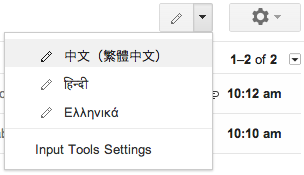
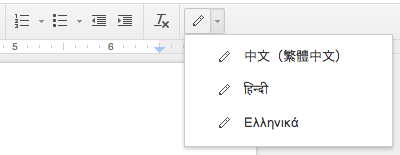
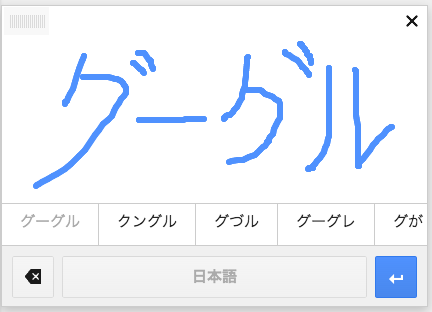
Handwriting input comes to Gmail and Google Docs
 Reviewed by MCH
on
October 22, 2013
Rating:
Reviewed by MCH
on
October 22, 2013
Rating:
 Reviewed by MCH
on
October 22, 2013
Rating:
Reviewed by MCH
on
October 22, 2013
Rating:




No comments: