Today we announced Hangouts, a big improvement to Google’s real-time communication services. Instead of different versions of chat, video chat and calling across Google products, Hangouts gives you one consistent way to connect with the people you care about.
Hangouts transition effortlessly between desktop and mobile -- in fact, Hangouts will be available in Gmail, Google+, Android phones and tablets, iPhone, iPad and iPod Touch and as a Windows, Mac or Linux desktop application using the Chrome extension. You can start a Hangout on your phone, and pick it up in Gmail right where you left off!
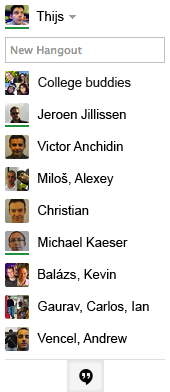
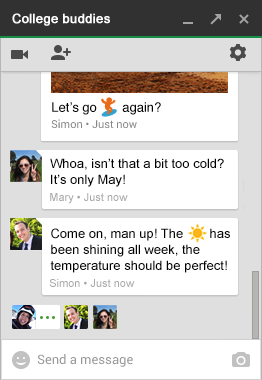
Try out the new Hangouts experience in Gmail
 Reviewed by MCH
on
May 15, 2013
Rating:
Reviewed by MCH
on
May 15, 2013
Rating:
 Reviewed by MCH
on
May 15, 2013
Rating:
Reviewed by MCH
on
May 15, 2013
Rating:




No comments: